How to buy an Estonian mobile proxy on MobileProxy.ee
Follow this step-by-step guide to quickly and easily purchase an Estonian mobile proxy:
Step 1: Go to the purchase platform
Follow the link: my.mobileproxy.ee. You will be automatically redirected to the BILLmanager platform, where the registration and proxy purchase process takes place.
Step 2: Register in your personal account
- On the main page of BILLmanager, click the "Registration" button.
- Fill in the required fields: - Name - Email - Password - Accept the terms of the user agreement
- Confirm registration by clicking on the link in the letter that will be sent to the specified email.
If you already have an account, simply log in by entering your email and password.
Step 3: Select a tariff
- After logging in to your personal account, go to the "Products and Services" section.
- Select the "Mobile Proxies" category.
- Check out the available plans and choose the most suitable one.
- Click "Place an order".
Step 4: Pay for the order
- Check the plan you have chosen and its cost.
- Choose a convenient payment method (bank card, cryptocurrency, etc.).
- Follow the on-screen instructions to complete the payment.
- After successful payment, the proxy will be automatically activated.
Step 5: Receive connection data
- Go to the "My Services" section in your personal account.
- Find the proxy you purchased and open its parameters.
- Use the issued IP address, port, login, and password to connect to the proxy server.
Support and assistance
If you have any questions or difficulties, contact the support service through your personal account or write to email: support@mobileproxy.ee.
Now you can use your Estonian mobile proxy for work, testing, and other tasks!
Contact us:
Our main channel for technical support is the ticket system, available in your personal account. It allows you to quickly send requests and receive help from specialists. Detailed instructions on how to use it are available on our blog.